
How to & Guides
Navigation
Discord server guides
View impression statistics
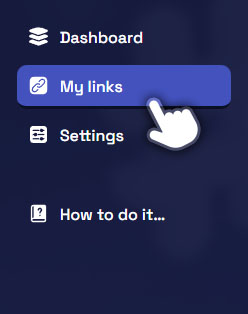
Step 1.
When you have logged in, in the left sidebar – click on “My links”
It will then show all the servers you are the owner of.
You can only see, add and edit Discord servers that you are the owner of.
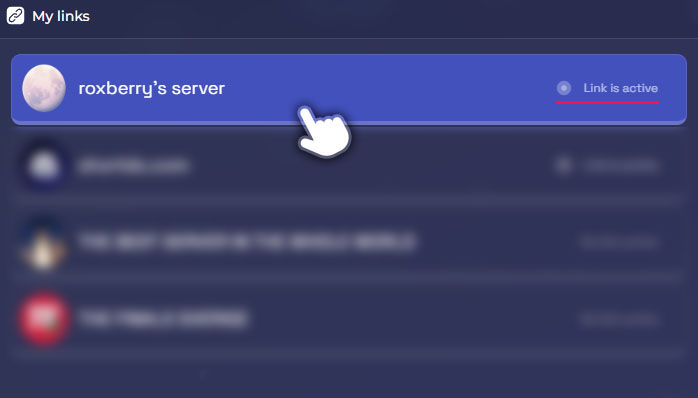
Step 2.
Find the server for which you would like to view impression statistics.
Make sure it is a server that has the status “Link is active”
Click on the server you wish to show the impression statistics.
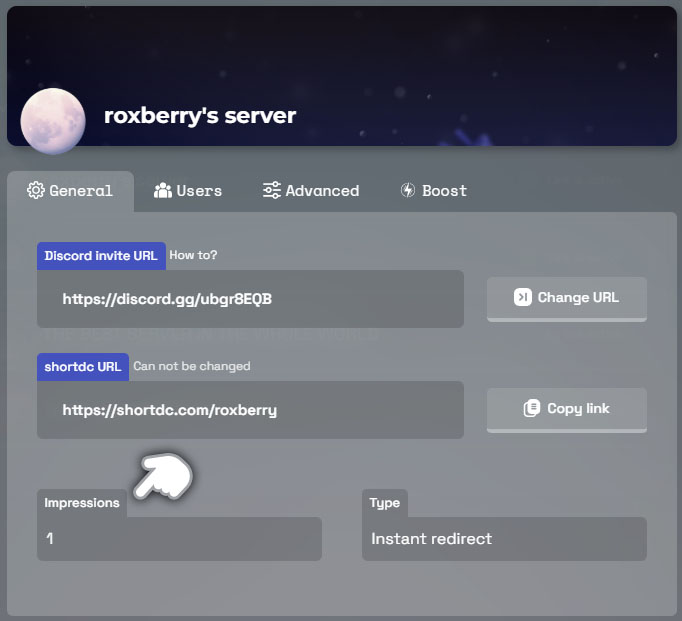
Step 3.
It will open the “Edit” box.
In the “General” tab – look at the bottom in the box “Impressions”
This is the total number of impressions or “uses” of your custom link.
The count starts from the date the link was created.